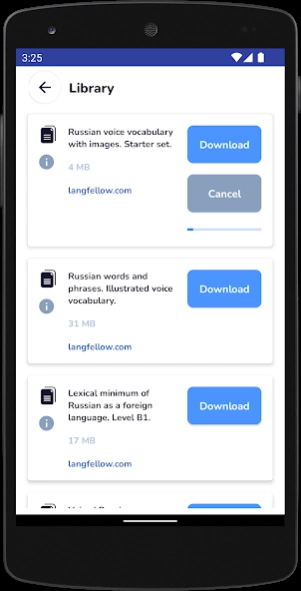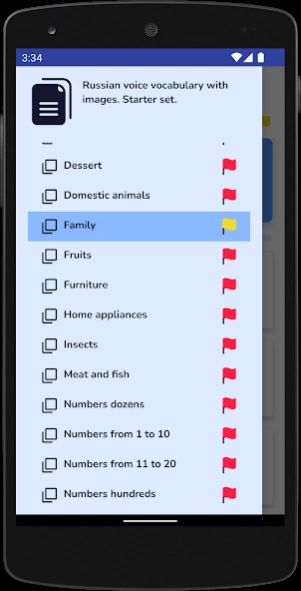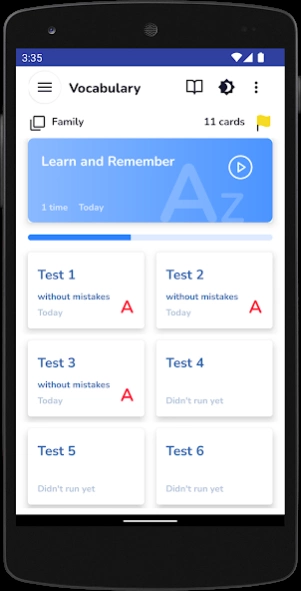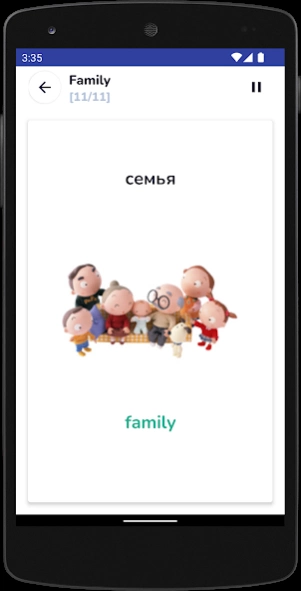Russian Language Trainer 1.16
Free Version
Publisher Description
Russian Language Trainer - Deep Learning of Russian words and phrases. Reading Russian bilingual books.
Easy to use application to efficiently learn Russian language. Original method and high quality training materials give you an unique study experience.
• voiced cards with Russian words and phrases
• library with language materials
• modern clean design with dark theme supported
• may work off-line
• cards organized into small groups for convenient memorizing
• adaptive training and exercising algorithms
• clear visual ranking
• bilingual texts reading facility with different options
• dictionary mode (instant cards searching by word on any language)
• AD free application, paid access to testing materials
Typical usage scenario:
• select language pack in library
• select topic to learn
• run "Learn and Remember" several times
• do test exercises until color marker get green
• move on to the next topic
The following Russian writers available in bilingual texts library:
• Anton Chekhov
• Mikhail Bulgakov
• Aleksandr Kuprin
About Russian Language Trainer
Russian Language Trainer is a free app for Android published in the Teaching & Training Tools list of apps, part of Education.
The company that develops Russian Language Trainer is Dmitry Olshansky. The latest version released by its developer is 1.16.
To install Russian Language Trainer on your Android device, just click the green Continue To App button above to start the installation process. The app is listed on our website since 2023-09-03 and was downloaded 2 times. We have already checked if the download link is safe, however for your own protection we recommend that you scan the downloaded app with your antivirus. Your antivirus may detect the Russian Language Trainer as malware as malware if the download link to com.metaboloid.boneup.android.ruen is broken.
How to install Russian Language Trainer on your Android device:
- Click on the Continue To App button on our website. This will redirect you to Google Play.
- Once the Russian Language Trainer is shown in the Google Play listing of your Android device, you can start its download and installation. Tap on the Install button located below the search bar and to the right of the app icon.
- A pop-up window with the permissions required by Russian Language Trainer will be shown. Click on Accept to continue the process.
- Russian Language Trainer will be downloaded onto your device, displaying a progress. Once the download completes, the installation will start and you'll get a notification after the installation is finished.